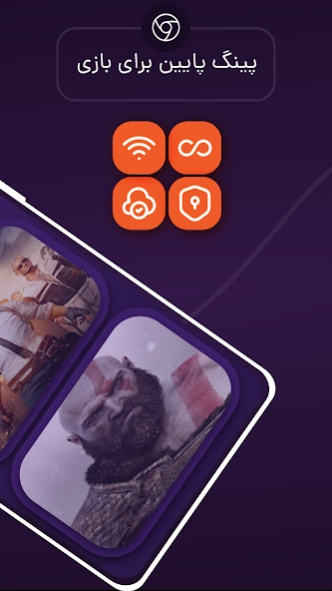Ninja VPN-internet connection 253.0
Free Version
Publisher Description
Ninja VPN-internet connection - Ninja VPN-internet connection nordvpn-virtual private network-vpn for android
Why use a VPN service?
A virtual private network (VPN) is an Internet security service that allows users to access the Internet as though they were connected to a private network. VPNs use encryption to create a secure connection over unsecured Internet infrastructure.
How do VPNs help secure data?
Encryption is a way of scrambling data so that only authorized parties can understand the information. It takes readable data and alters it so that it appears random to attackers or anyone else who intercepts it. In this way, encryption is like a "secret code."
A VPN works by establishing encrypted connections between devices. All devices that connect to the VPN set up encryption keys, and these keys are used to encode and decode all information sent between them.
The effect of this encryption is that VPN connections remain private even if they stretch across public Internet infrastructure. Imagine John is shopping online from his hotel room. Now suppose that a criminal has secretly infiltrated the hotel’s network infrastructure and is monitoring all data passing through (sort of like tapping a telephone line). John’s data is still secure because of the VPN. All the criminal can see is the encrypted version of the data.
When you make a transaction or when you need to send or receive sensitive information, a VPN will enhance your security.
Do I Need a VPN On All My Devices?
Yes, you will need to install a VPN client on each device you want to connect to the VPN.
Fortunately, all of the VPNs recommended on our site allow you to hook up to multiple devices under one account.
So whether you have a Windows PC, laptop, Macbook, iPhone, or Android mobile you can hook up to your VPN account easily with any device and without having to register for another account.
How We Chose The Best VPNs
We tested, reviewed, and ranked dozens of the leading VPN offers to come up with this top 10 list. To figure out which VPNs are really worth your money, we looked at the features, reputations, and prices of each brand.
The main reason for getting a VPN in the first place is security. That's why we chose VPNs that have military-grade encryption, a range of protocols (OpenVPN, L2TP, IKEv2, and more), DNS leak protection, and a kill-switch. We also compared each VPN brand’s number of servers and where they are situated, as well as their speed and latency.
We then looked at ease-of-use, customer support, and reviews via sites like Trustpilot.
Lastly, we checked out the price of each VPN service to help us root out the best offers with the best value for money.
Disclaimer
Top10Vpn.Guide is offered as a free service. We are reader-supported and only receive commissions from the VPN services we recommend on this page if you click our links and make a purchase via our site. This impacts the ranking, score, and order in which the services we work with (and their products) are presented. VPN listings on this site DO NOT imply endorsement. We do not feature all of the available VPN services, only those we have reviewed. We try to keep all of the information on this site as up-to-date and fresh as possible, but cannot guarantee that this will always be the case. All prices quoted on this site are based on USD so there could be slight discrepancies due to currency fluctuations.
About Ninja VPN-internet connection
Ninja VPN-internet connection is a free app for Android published in the System Maintenance list of apps, part of System Utilities.
The company that develops Ninja VPN-internet connection is nexus vpn. The latest version released by its developer is 253.0.
To install Ninja VPN-internet connection on your Android device, just click the green Continue To App button above to start the installation process. The app is listed on our website since 2023-12-15 and was downloaded 0 times. We have already checked if the download link is safe, however for your own protection we recommend that you scan the downloaded app with your antivirus. Your antivirus may detect the Ninja VPN-internet connection as malware as malware if the download link to free.vpn.ninja is broken.
How to install Ninja VPN-internet connection on your Android device:
- Click on the Continue To App button on our website. This will redirect you to Google Play.
- Once the Ninja VPN-internet connection is shown in the Google Play listing of your Android device, you can start its download and installation. Tap on the Install button located below the search bar and to the right of the app icon.
- A pop-up window with the permissions required by Ninja VPN-internet connection will be shown. Click on Accept to continue the process.
- Ninja VPN-internet connection will be downloaded onto your device, displaying a progress. Once the download completes, the installation will start and you'll get a notification after the installation is finished.